
Fire safety is a critical aspect of building management and safety, with continual changes to requirements.

5th January 2024
Salma Crisp MRICS
As part of our continuous development of new products and tools to support customers whilst meeting industry requirements, we are pleased to announce the launch of our Lifespan Fire Door Data Collection Toolkit.
The toolkit comes as standard with your Lifespan license and is ready for use in your Lifespan Housing account.
The screenshots below provide visual layouts and set out what data can be collected. The tool comes with its own dashboard to support the monitoring and managing of your remedial fire door actions collected.
The fire door data collection tool is available within the ‘Fire’ Section of Lifespan. To add new Fire Door information, select the ‘Fire’ module against the relevant UPRN, then navigate to the ‘Fire Door’ option along the ribbon bar and select ‘Edit’.

This will open the Fire Door Assessment page. From here, select ‘New Fire Door’. This will populate a unique reference number, which the Fire Door data can be inputted against within the main assessment page.
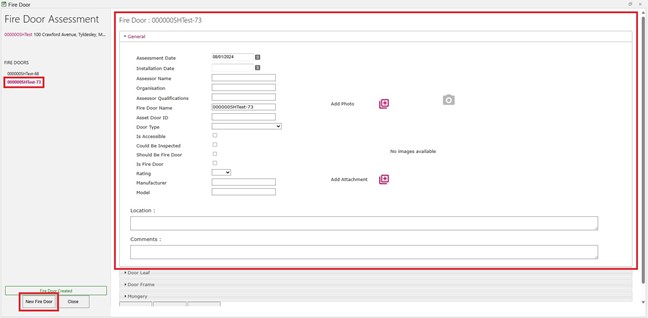
The main section of the Fire Door Assessment comprises four units: General (above screenshot), Door Leaf, Door Frame; & Mongery (below screenshots). Click on each heading, and the required information will drop down.
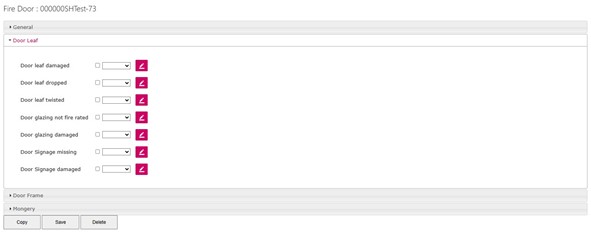

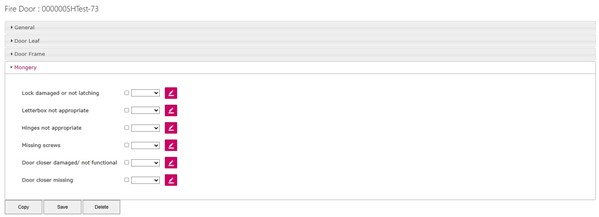
Most questions can be expanded on a submitted answer by selecting the ‘Edit’ icon to the right of each answer.
![]()
Once selected, this will open a new field, allowing additional comments and photos to be added if required.
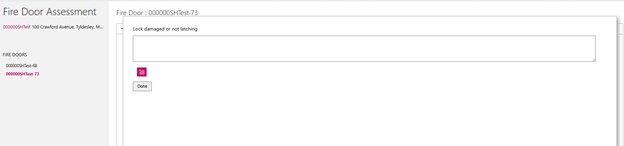
Once all the data has been added for the fire door, press ‘Save’ to store this against the UPRN.
For additional fire doors, the user can select ‘Copy’ against any existing Fire Doors within the UPRN and update the information or select ‘New Fire Door’ to repeat the above steps. Once collected, Lifespan provides a dashboard that allows for overall visibility and monitoring for required door inspections and remedial actions; this sits neatly with our Fire Stock profile dashboard.
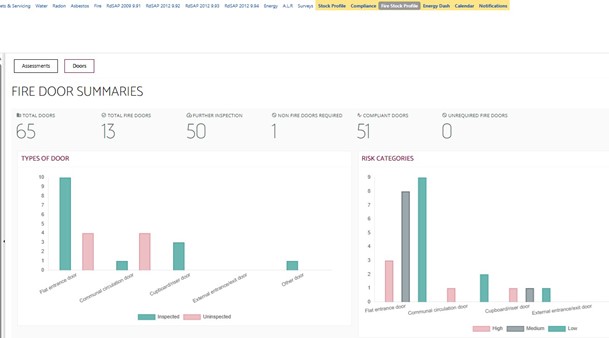
Please get in touch to find out more or for assistance with this new tool.
contact us